So last week we worked on line art using the pen tool, this week we will work on filling it in. We will be using our old friend the pen tool again.
Step 1.
Download the source file we created last week from http://rev-jesse-c-stock.deviantart.com/art/Line-art-for-my-tutorial-138167540 and open it in Photoshop.
Step 2.
Next we want to set up the pen tool to Shape layer, we do this buy selecting the pen tool and then in the options bar – choosing the 1st icon – shape layer
Step 3
We are going to work on her bikini, so zoom into that area and choose an interesting colour – I’m going for a bubble gum pink - #f98fbd
Step 4
Make a new layer bellow the line art layer and begin to draw in the shape.
Step 5
I’m also going to be adding some polka dots – make a new layer above the shape layer we just created, choose the ellipse tool, and start to draw in circles. If you hold down the shift key you will get perfect circles and it will add the circles to one shape layer.
Step 6
Make sure you are on your spotty layer and it is above the pink bikini layer and clip them together by going to Layer > Create Clipping Mask
Step 7
Now do the same for the top
Next week we will look into shading the bikini
Download the psd file from http://rev-jesse-c-stock.deviantart.com/art/vector-art-tutorial-139160627 :D
Find me on Twitter http://twitter.com/revjesse
Please go http://www.simonrudd.info if you wish to contact me for work
My Blog (http://afictitiouslife.blogspot.com/) updated daily
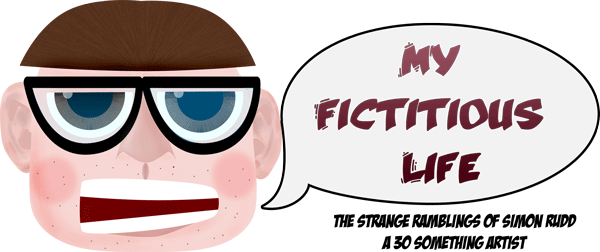
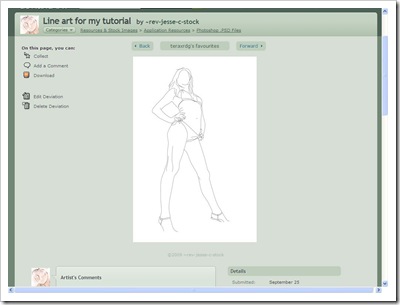

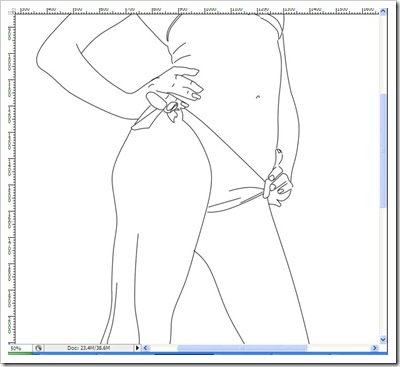
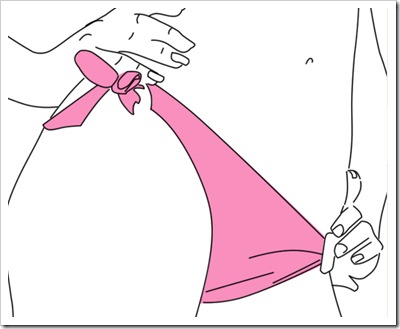
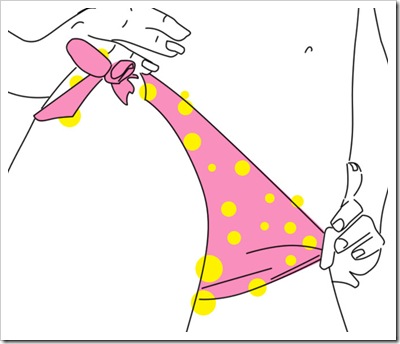
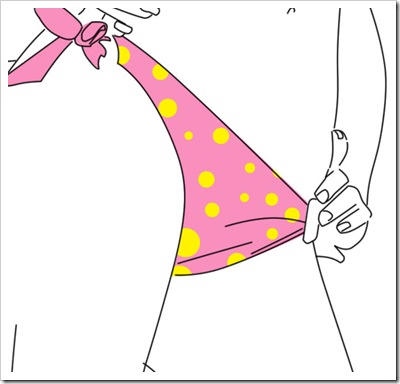
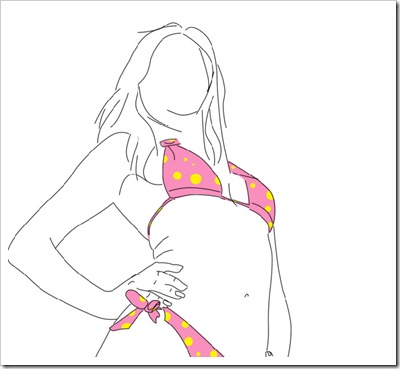
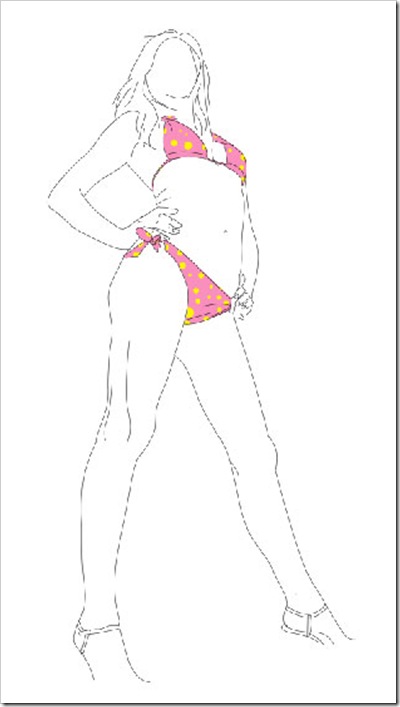



No comments:
Post a Comment